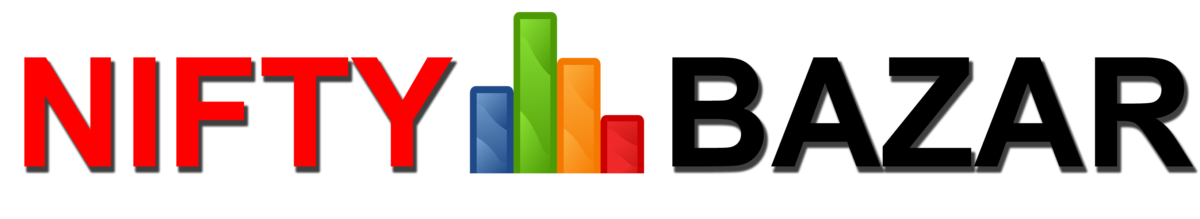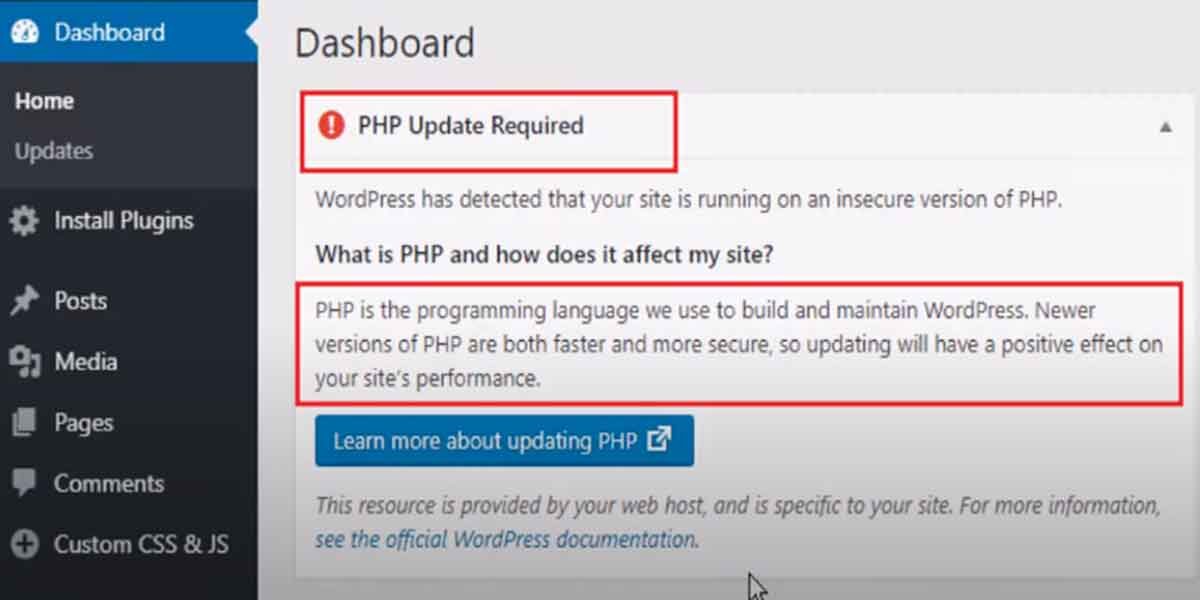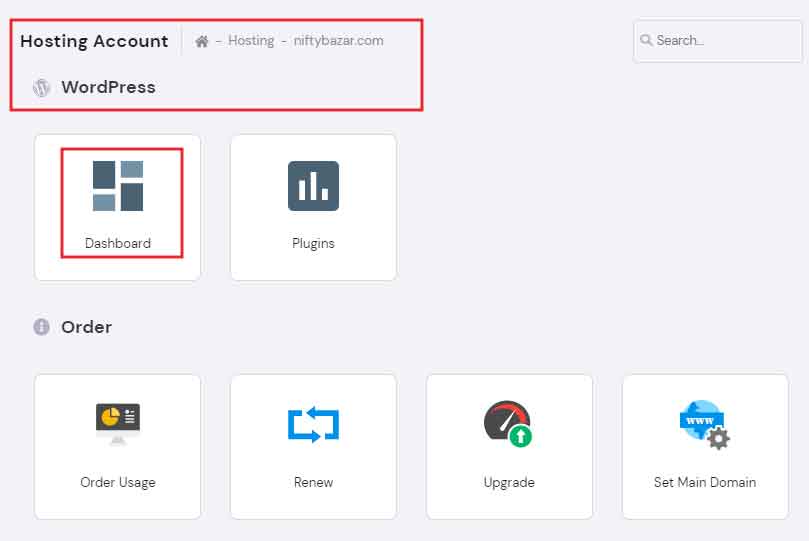Table of Contents
Your Site Is Running An Insecure Version Of PHP (7.2.34) How To Update?
Hello, friends Insecure Version Of PHP (7.2.34) is the common Error that we can see on our WordPress Admin Panel. It is part of WordPress. PHP is one type of programming language. basically use to build and sustain WordPress.
This PHP (7.2.34) Version can easily damage our website.
Reason For This Problem – Insecure Version Of PHP (7.2.34)
The main cause of such problems not updated Install Products.
Keep in mind that the themes that you use in the website, and all the plugins that you use will need to be updated over time.
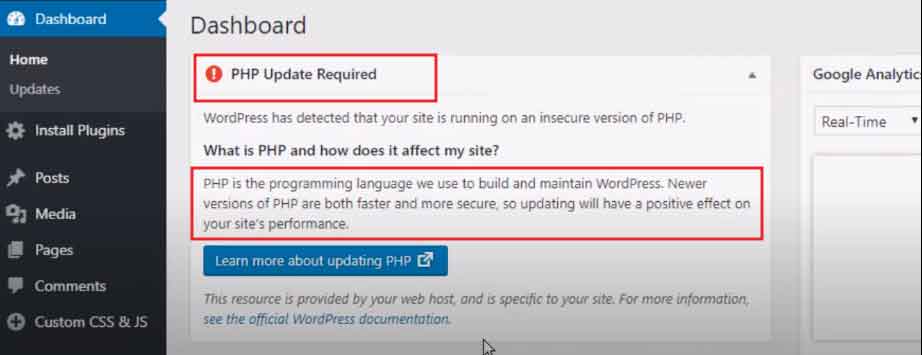
Insecure-Version-Of-PHP
Effects of Insecure Version of PHP (7.2.34)
You also need to update PHP VERSION. This problem can cause great damage to your website.
- Your website page will not be fully open.
- The photos you use on the website will be corrupted.
- The plug-in you used on the website may be corrupted.
- BUGS may enter your website.
- Websites may be hacked.
Which can completely damage your website.
Solution of Insecure Version of PHP (7.2.34)
Now the question is how do you save your website.
Step 1 – First, you log in to your website’s admin panel.
Below you will find an option of tools. Tools have a button called Site Health. Click on it.
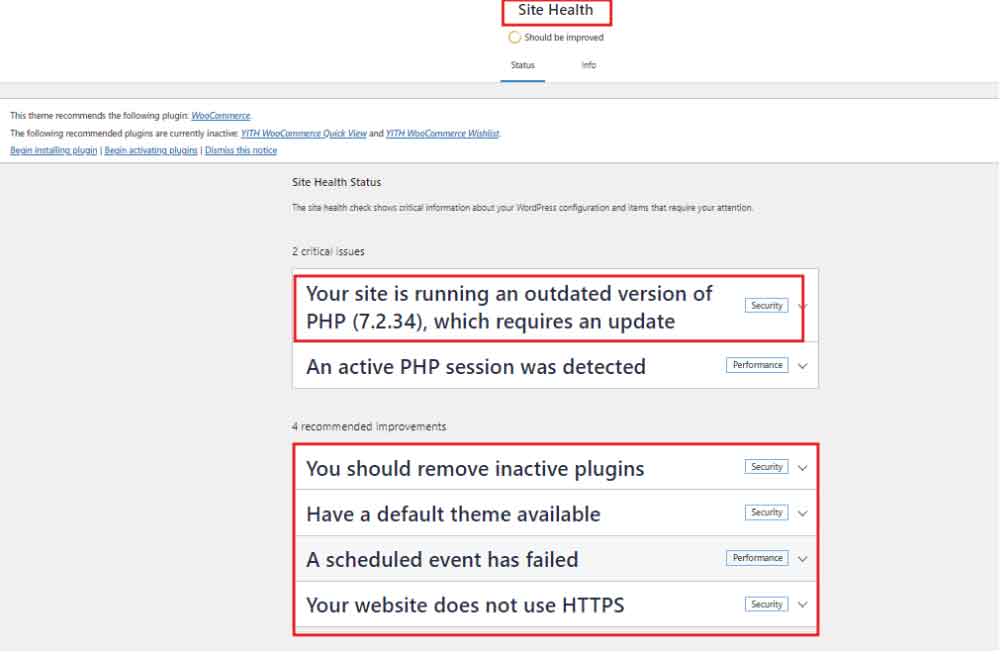
Step 2 – Clicking on Site Health will show you what the issues are with your website.
And you can see which version you are using.
The problem is the shots.
Your site is running an outdated version of PHP (7.2.34), which requires an update.
Step 3 – Now you need to go to your hosting panel, meaning where you got the hosting from.
Suppose you took hosting from a Hostinger. Go to Hosting and click on your website’s dashboard.
Scroll down to the right to see PHP VERSION 7.3
Below that, you will find an Update option, click on it. Click Update. There you will see two versions
PHP 7.3 and PHP 7.4
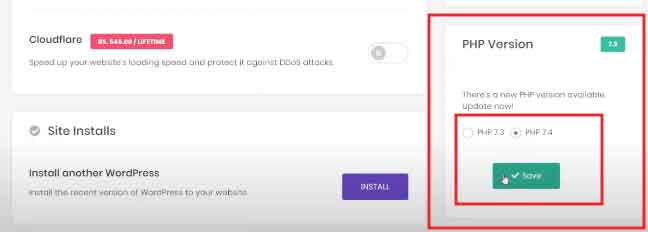
I suggest you click on PHP 7.4 and click on the Save button. After a few minutes, you will see that your PHP version has been updated.
Now you check the site health of your website. You will see that all the problems that have occurred have been resolved. Many times this process is delayed.
So after a few hours, check the health of the set site, you will see that your problems will no longer show.
And your website will be as active as ever and there will be no fear of any kind of bug.
Some Important Articles
- How To Get SBI Kiosk Banking (Mini Branch or CSP) From Sanjivanivf
- MACD Full Form, MACD Indicator How To Use, MACD Crossover Screener
- How To Get Free Sure shot Intraday Tips For Today
- What Is Stop Loss In Share Market, Place Stop Loss Order, What Is Stop Loss Hunting
- Best RSI Settings for Intraday
- Best Way To Earn Money Online Without Investment
Last Word
I hope you like my article “Your Site Is Running An Insecure Version Of PHP (7.2.34) How To Update?” your knowledge has increased a lot. If I have made a mistake in this article or if you have any questions, feel free to leave a comment in the comments box and I will try to answer your question as soon as possible.