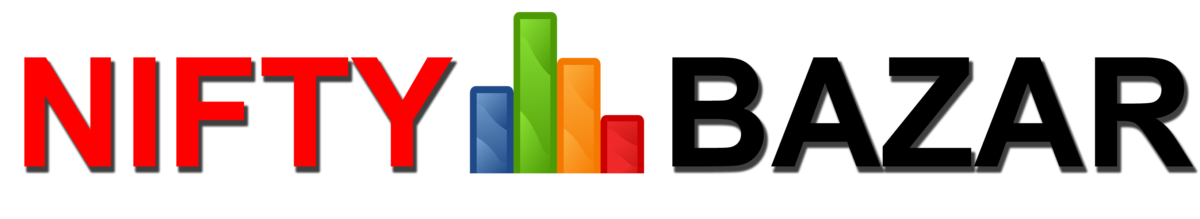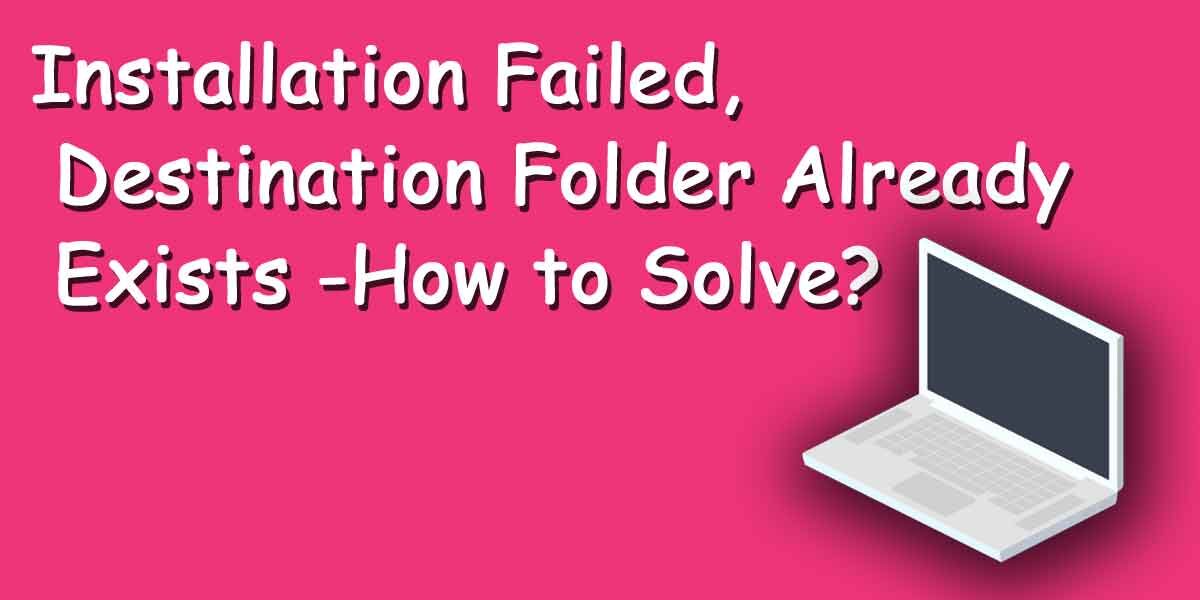Table of Contents
Installation Failed, Destination Folder Already Exists -How to Solve?
Hello friends, those of you who have created your own website in WordPress have encountered this type of problem from time to time – Installation Failed, Destination Folder Already Exists.
For almost every task in WordPress, you have to use plugin deployment. Plugins are used to compress images, increase website speed, attract page styles, and more.
In a word, it cannot be used without the WordPress plugin. Now suppose you want to use a specific important plugin. But whenever you try to install plugins, the installation or activation fails.
That’s why we can’t go to work.
We have never had such problems. There are a number of reasons why a particular plugin installation may fail.
Reasons Why a Particular Plug-in Installation Failed
- If you haven’t updated the old plugins you installed first, then the new plugin doesn’t want to be installed.
- If your PHP version is out of date, new plugins will not be installed.
- This type of problem occurs even if your website contains viruses.
These are the main reasons.
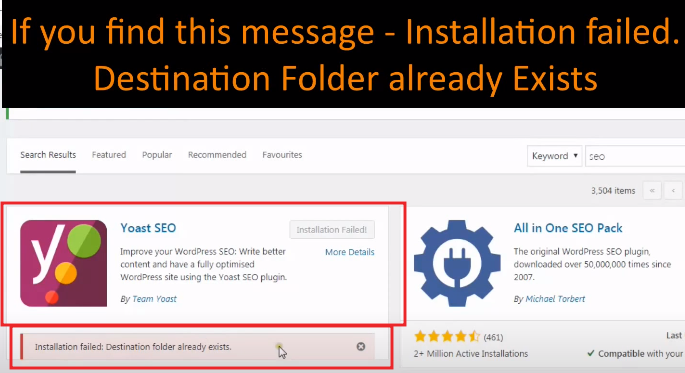
How Do You Get Rid Of This Kind Of Problem?
Suppose you want to install the Yoast SEO plugin.
But for some reason, the installation seems to be dropping.
1st Step – First, you need to install and activate the wp file manager plugin.
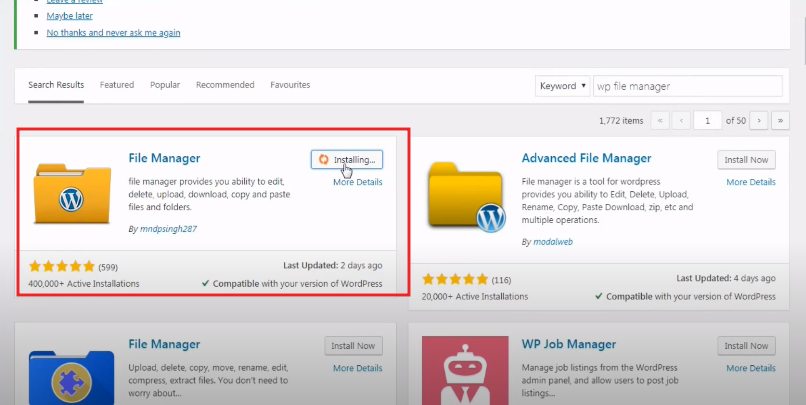
2nd Step –Then go to the Installed Plugins list & click on the wp file manager plugin.
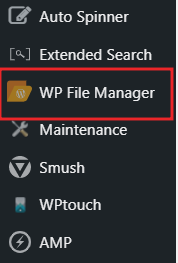
3rd Step – Clicking on wp file manager will open a page like this. Then you have to click on the wp-content option, there is a folder called plugin, open that folder.
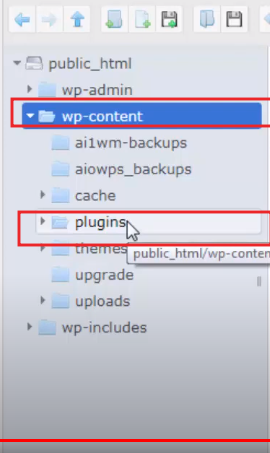
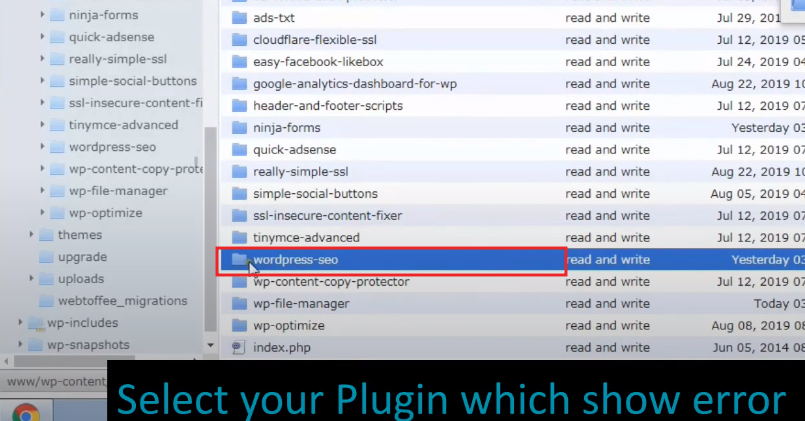
Then go to the right side and search WordPress Seo.
4th Step – Open the WordPress Seo folder and confirm whether there is a folder named Yoast.
If you have a folder named Yoast, back it up. And delete the entire WordPress-SEO folder.
Now refresh the entire admin panel and install again the yeast SEO plugin. I hope your problem will be solved.
Some Important Articles
- How To Get SBI Kiosk Banking (Mini Branch or CSP) From Sanjivanivf
- MACD Full Form, MACD Indicator How To Use, MACD Crossover Screener
- How To Get Free Sure shot Intraday Tips For Today
- What Is Stop Loss In Share Market, Place Stop Loss Order, What Is Stop Loss Hunting
- Best RSI Settings for Intraday
- Best Way To Earn Money Online Without Investment
Last Word
I hope you like my article “Installation Failed, Destination Folder Already Exists -How to Solve?” your knowledge has increased a lot. If I have made a mistake in this article or if you have any questions, feel free to leave a comment in the comments box and I will try to answer your question as soon as possible.